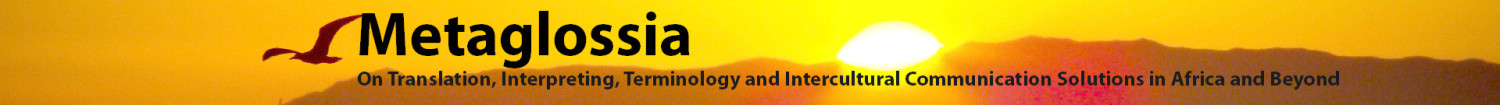As a translation project manager, there’s never a dull moment. Over the course of a day, I communicate with linguists and clients across every time zone and assure the quality and delivery of documents from many different subject domains into many different languages. All sorts of unexpected problems arise requiring me to think outside of the box and find creative solutions.One area of my job that creates unusual situations is desktop publishing (DTP). Multilingual desktop publishing is the process of reformatting a translated brochure or catalog to account for the different “look” of a new language. What could be so hard about formatting a translated document? It’s more complicated than you might think. There are many reasons why we can’t just use InDesign to put translated text in the space where the English text used to be. Sometimes the biggest challenge of multilingual DTP is reconciling the design preferences of the client with the limitations and idiosyncrasies of the written target language. In these cases, my responsibility as a project manager is to figure out (and diplomatically explain) a solution that works for the client while maintaining the readability of the translation for the client’s audience.Text length Complications occur when the client wants the translated document to have the same number of pages as the English source. This is not always possible, because of text expansion or contraction. Romance languages use up to 30% more characters than English; French and Italian “expand” during translation and require more space on the page. On the other hand, some Asian languages contract. A Chinese translation of a document that looks perfectly formatted in English can appear sparse, with too much white space.We use a tool to create a pseudo-translation to anticipate what design changes may be needed to compensate for this. Pseudo-translation creates a “dummy” translation that mimics the qualities of the target language and predicts the size of the translated document. This is an effective way to demonstrate to a client the impact of text expansion or contraction for the document or application as a whole.While working on the Spanish translation of a patient guidebook for the non-profit organization Living Beyond Breast Cancer, our desktop publishing team ran into different text expansion-related design issues. Although the client did not need the Spanish guidebook to have the same total number of pages as the English source, they did need to have certain information and images on target pages whose numbers corresponded to the source page numbers.Recommended for YouWebcast, April 18th: Google Analytics Setup and Basics: Measuring What Matters for Business ImpactSpanish “expands” 25-30%. Had this had been a digital translation project, we might have accommodated expansion by selectively using a smaller font. However, for a print document, a small font size is too hard to read. Working together with the desktop publisher and client, we developed a style guide that addressed their specific needs and also provided multiple solutions for reflowing text. The style guide helped the desktop publishers working on other languages to effectively incorporate the client’s specific needs.Page structureI’ve also learned that right-to-left languages like Arabic present their own unique set of challenges. For example, it’s a common misconception that only the Arabic text needs to be oriented from right-to-left. In fact, the entire layout needs to be flipped.Another design issue I’ve encountered occurs when the text of documents or software strings contain both Arabic and English text. It takes an experienced desktop publisher to know how to reverse direction mid-sentence, to incorporate the left-to-right reading English words with the left-to-right reading Arabic text. Numbers also add complexity, as these are typically presented left-to-right even in the context of right-to-left Arabic. Here is an example of an English-language text translated and localized into Arabic.FontsA client may want to use their corporate font so that localized documents are visually consistent with their other publications. However, the corporate font might not include the characters needed for the target language. In this case, a substitute font has to be used.Character encoding mismatchIf a substitute font is used, we prefer to deliver multilingual desktop publishing projects as “outlined” files, in order to ensure the stability of the design. If a client opens a “native” file on a machine that does not have the proper font installed, the computer will either deliver gibberish (because of character mismatches) or substitute an available font, whose different dimensions will destroy the formatting. Although a client might prefer to receive the “native,” editable InDesign files, for Asian languages we provide an outlined version, which freezes the text (like a .pdf) and prevents substitute fonts from hijacking the layout, especial