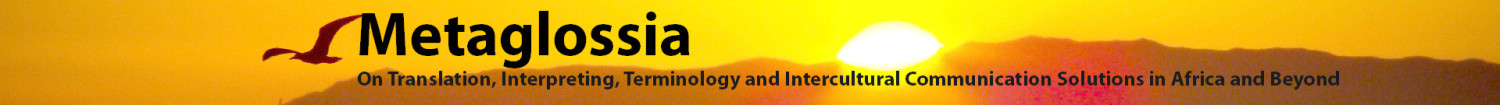Customize your Google Chrome experience by using it in your preferred language. Whether on PC, Android, or iOS, the process is simple. Access Chrome settings, choose ‘Languages,’ and select your preferred language. For Android, tap the three dots, navigate to ‘Settings,’ and change the language. On PC, click the three dots, head to ‘Settings,’ choose ‘Languages,’ and restart Chrome for the changes to take effect. Enjoy browsing in a language comfortable for you with these straightforward steps.
Source: How to Use Google Chrome in Other Languages | How To News, Times Now